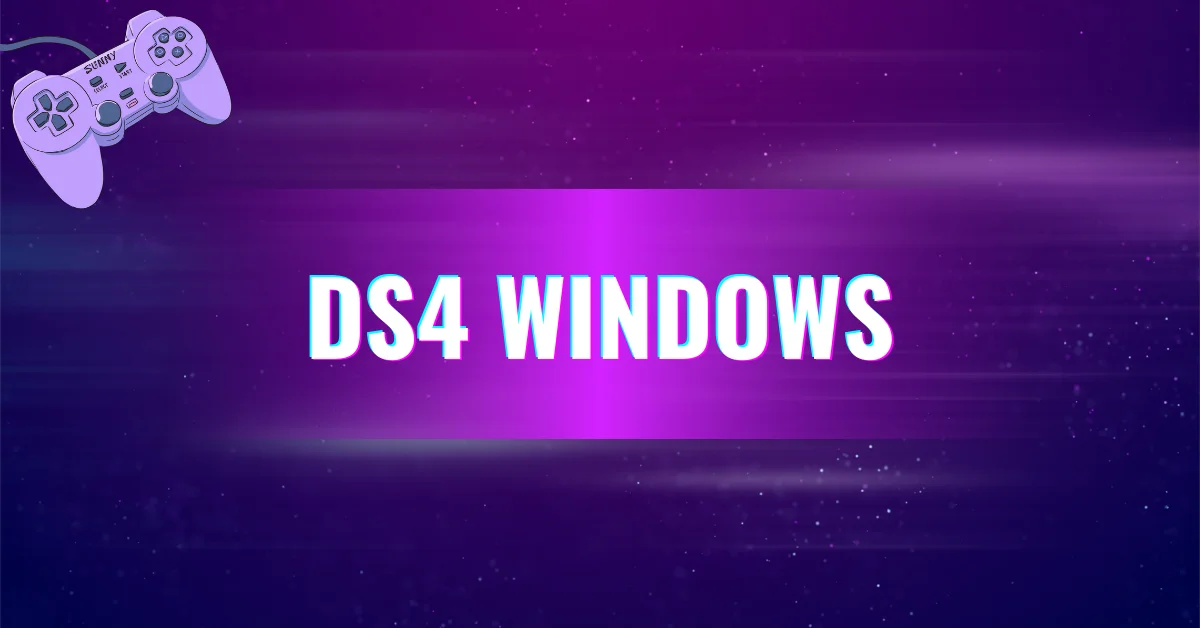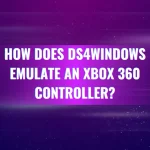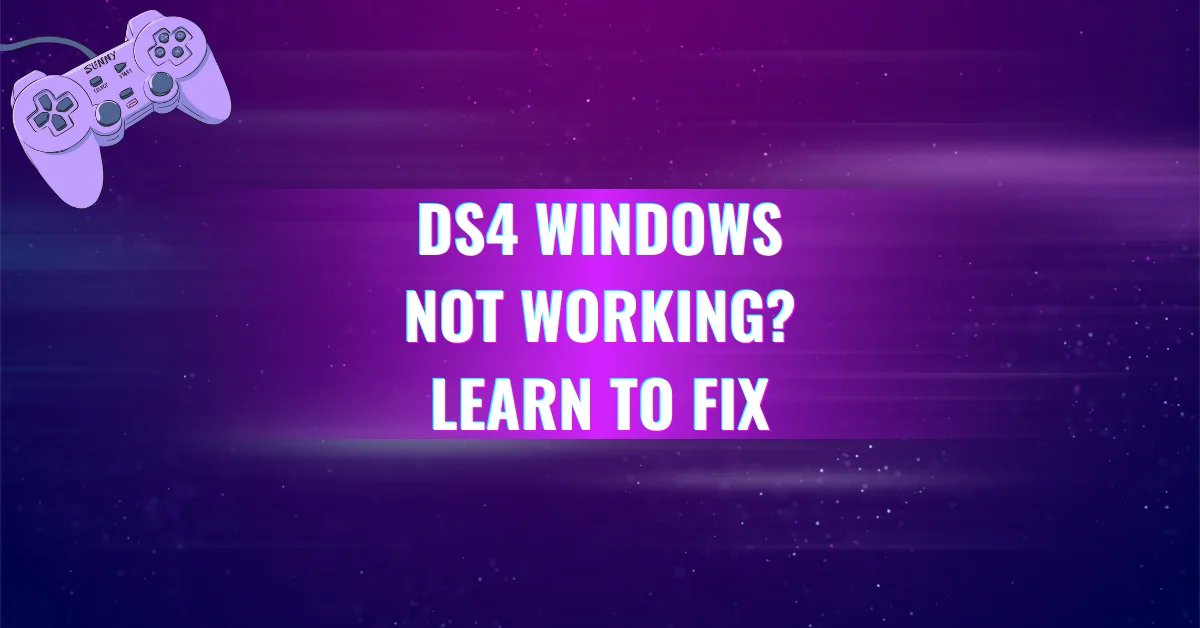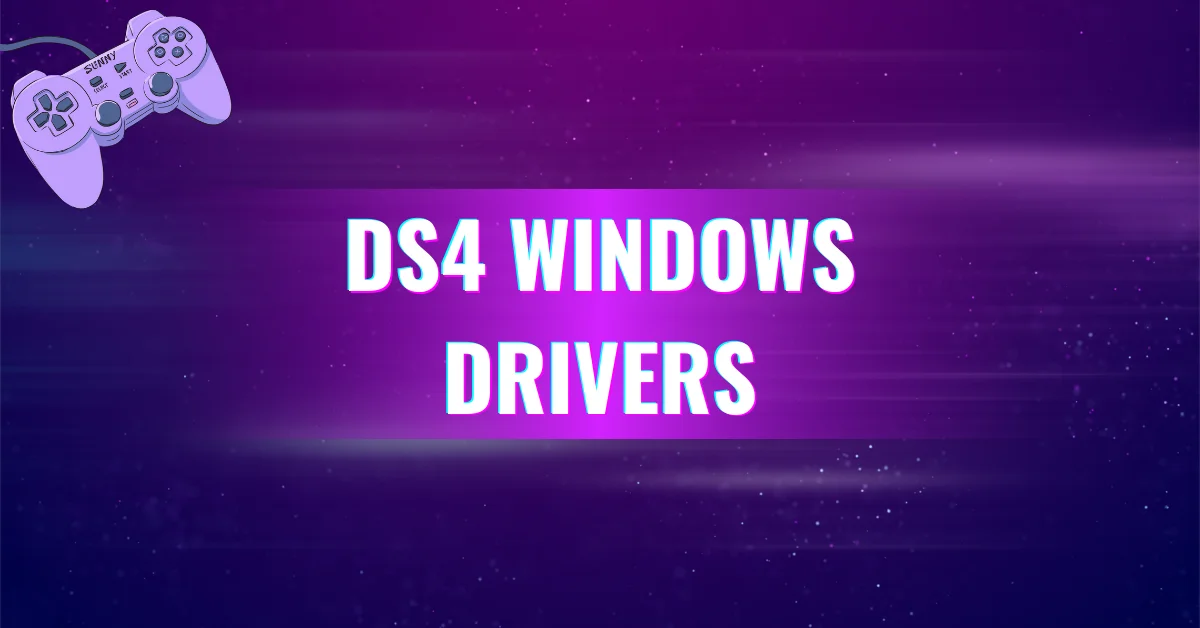Can DS4 Windows Get you Banned?
Can’t use your PS controller in a PC game and worried DS4Windows might get you banned? You’re not alone. Many gamers rely on DS4Windows to connect their DualShock 4 or DualSense controllers to Windows, especially when playing non-Steam games. But concerns about bans often arise especially in online games with strict anti-cheat software. Here’s what you need to know.
What is DS4Windows?
DS4Windows is a third-party tool that helps Windows recognize Sony PlayStation controllers by emulating an Xbox 360 controller. Windows systems natively support Xbox controllers, so this emulator bridges the compatibility gap between Sony hardware and Microsoft software.
DS4Windows also enables custom button mapping, macros, touchpad gestures, and supports both Bluetooth and USB connections. It creates a virtual XInput device, which games read as an Xbox controller making it easier to play without compatibility issues.
Can DS4Windows Trigger a Game Ban?
No, DS4Windows does not directly cause bans. It is widely used by players across various platforms, especially for titles that don’t support PlayStation controllers natively. Most anti-cheat systems, like Easy Anti-Cheat (EAC) and BattlEye, do not treat DS4Windows as a cheat tool.
However, there are important details to consider:
✅ Safe Usage Scenarios
- Games like Elden Ring, Cyberpunk 2077, and The Witcher 3 run without issues when using DS4Windows.
- Many users play online titles (e.g., Apex Legends, Fortnite) with DS4Windows active and report no penalties or warnings.
- Steam itself supports DS4Windows indirectly by recognizing the emulated Xbox input.
⚠️ Possible Risks
- DS4Windows interacts at the driver level and installs a virtual driver like ViGEmBus. While not malicious, any tool that manipulates input at this level can, in theory, trigger false positives.
- If DS4Windows is used in combination with other third-party tools, such as mods, scripts, or automation software, this could raise red flags and lead to bans.
What Do Anti-Cheat Systems Say About DS4Windows?
Anti-cheat developers don’t publicly list DS4Windows as a bannable program. Here’s what’s known:
| Anti-Cheat Software | Detection Status |
| Easy Anti-Cheat (EAC) | DS4Windows is not flagged. |
| BattlEye | No bans reported for using DS4Windows. |
| Riot Vanguard (Valorant) | DS4Windows not supported; game may block inputs. |
| FACEIT Anti-Cheat | May block virtual input drivers. |
Important Note: These tools scan for unauthorized code injections, automation macros, or cheats not input emulation alone. Unless you’re combining DS4Windows with suspicious software, it’s generally safe.
Why Some Users Still Worry About DS4Windows Bans?
- Lack of official support – Since DS4Windows isn’t developed by Sony or Microsoft, it’s not officially endorsed.
- Driver-level access – Any software that installs drivers or creates virtual devices may look suspicious to anti-cheat engines.
- Confusion with macro tools – Some players use DS4Windows’ macro features to automate gameplay, which can result in bans if detected.
To stay safe, avoid using macros or turbo features in games with strict policies.
Steam’s Role in Controller Input
Steam includes its own controller remapping system. When using DS4Windows and Steam together:
- Disable PlayStation Configuration Support in Steam to avoid conflicts.
- Let DS4Windows handle the controller mapping while Steam treats it as a regular Xbox controller.
- Most Steam games will detect the input as XInput, meaning it works without any problems.
In rare cases, such as Horizon Zero Dawn, Steam’s configuration may be necessary to achieve full controller support. Always check the game’s controller settings.
DS4Windows and Game Developers’ Terms of Service
Most Terms of Service (ToS) and End User License Agreements (EULAs) from game publishers don’t ban controller emulators like DS4Windows. They usually prohibit:
- Unauthorized third-party software that alters game memory.
- Macros or auto-play software that gives an unfair advantage.
- Code injection tools.
Since DS4Windows does none of these, its use remains within legal limits for most titles.
Precautions When Using DS4Windows
To ensure DS4Windows doesn’t cause problems:
- Keep it updated – Use the latest version from the official GitHub repository.
- Install only necessary drivers – Avoid installing extra tools that can interfere.
- Test in offline mode first – Before entering competitive games, test controller response offline.
- Avoid macro features in online games – Stick to standard remapping to stay compliant.
What About Console Bans?
DS4Windows works only on Windows PCs. It does not interact with consoles like PlayStation 5 or Xbox Series X, so there’s no risk of console bans from using this tool.
Common Games Where DS4Windows is Used Safely
- Rocket League
- Call of Duty: Warzone
- GTA V
- Dark Souls III
- Mortal Kombat 11
- Among Us
- FIFA 23 (PC)
Thousands of players use DS4Windows daily in these games without incident. No mass bans or reports have emerged related to standard usage.
Key Takeaways
- DS4Windows is safe for most online games and does not result in bans when used properly.
- Avoid pairing it with automation tools or cheat software.
- Keep all drivers updated and configure Steam settings to avoid input conflicts.
- Always read the latest guidelines from your game’s anti-cheat provider.
Conclusion
DS4Windows bridges the gap between PlayStation controllers and Windows PCs, offering smooth input and broad compatibility. As long as you’re using it only for input emulation and not pairing it with banned tools it won’t get you banned. Stay informed, play fair, and enjoy the full power of your DS4 or DualSense controller.