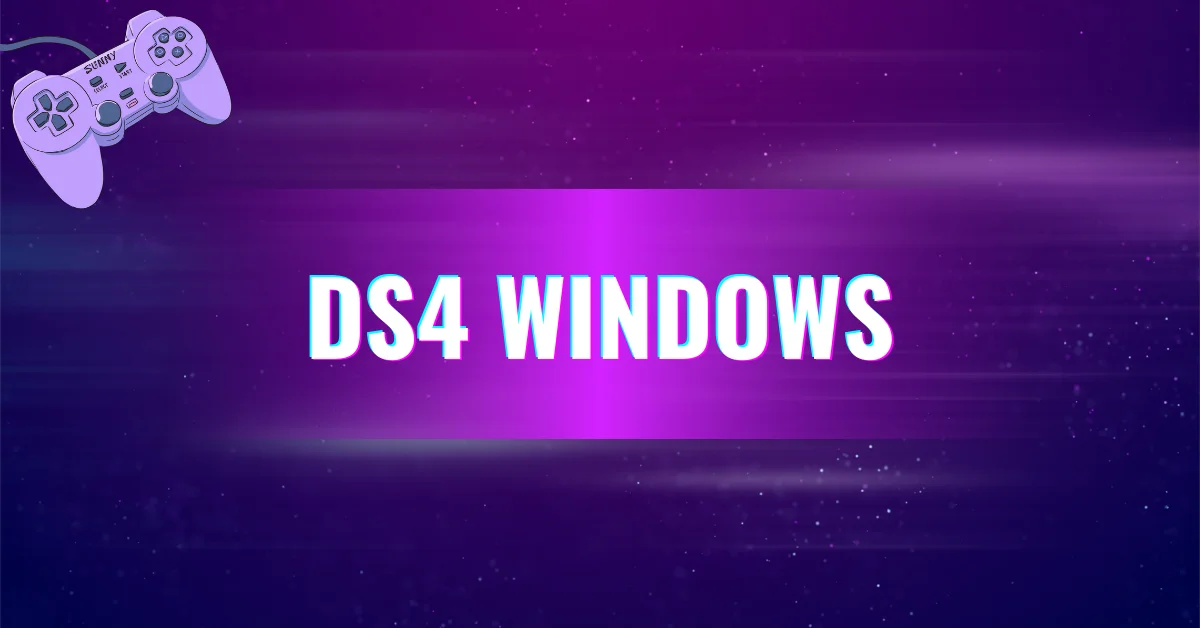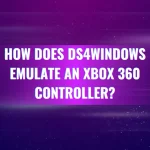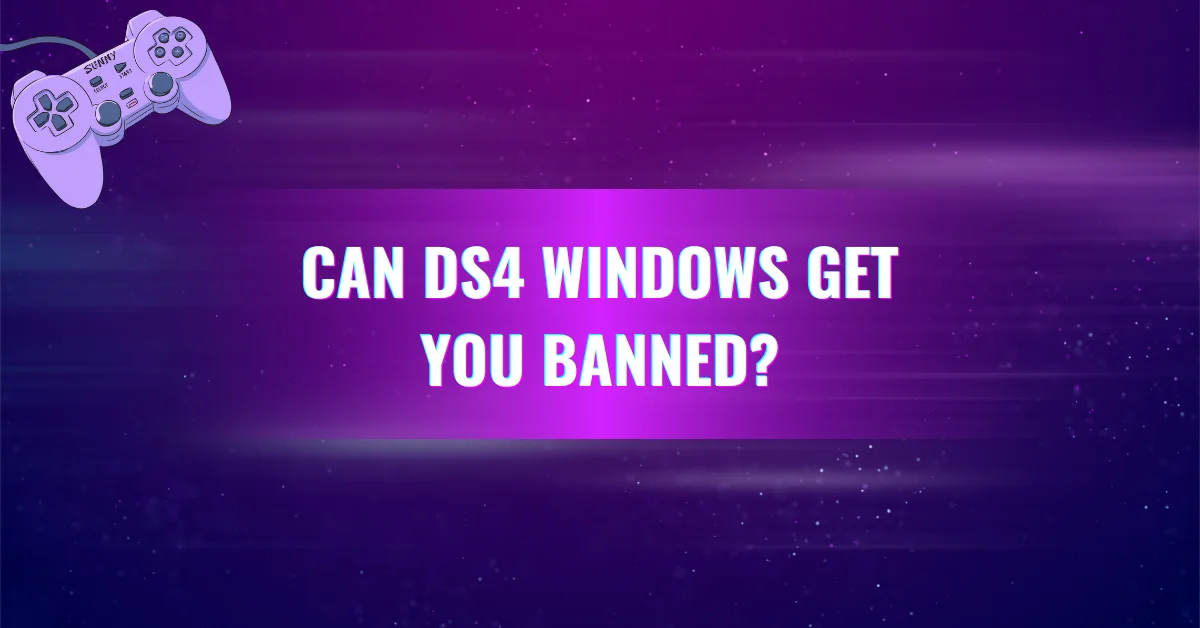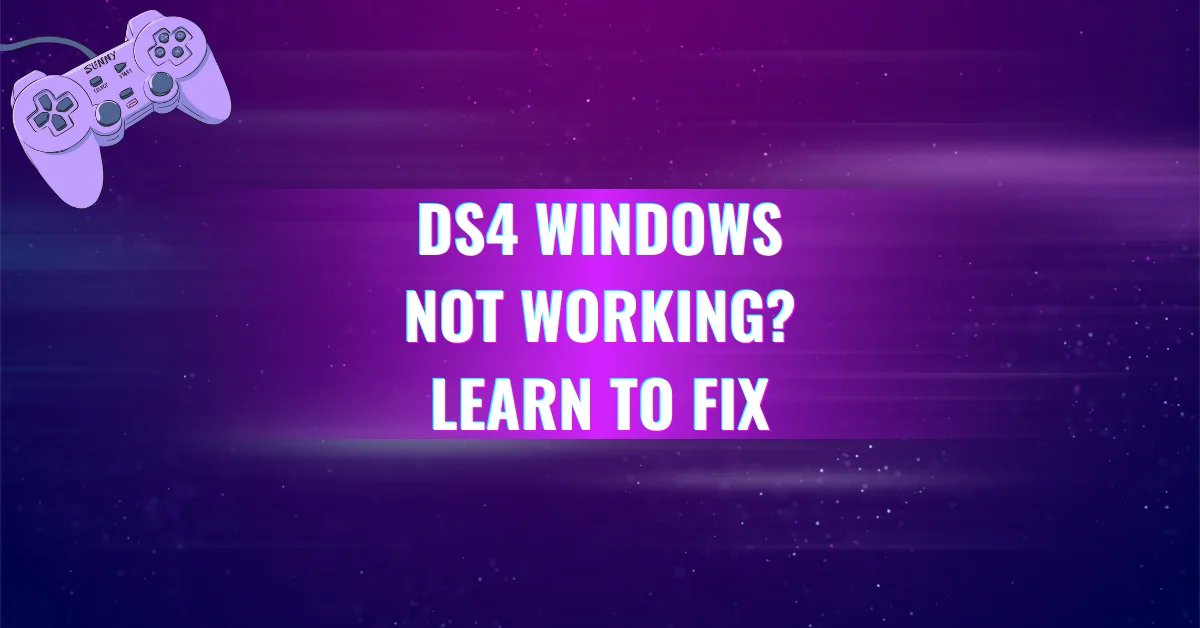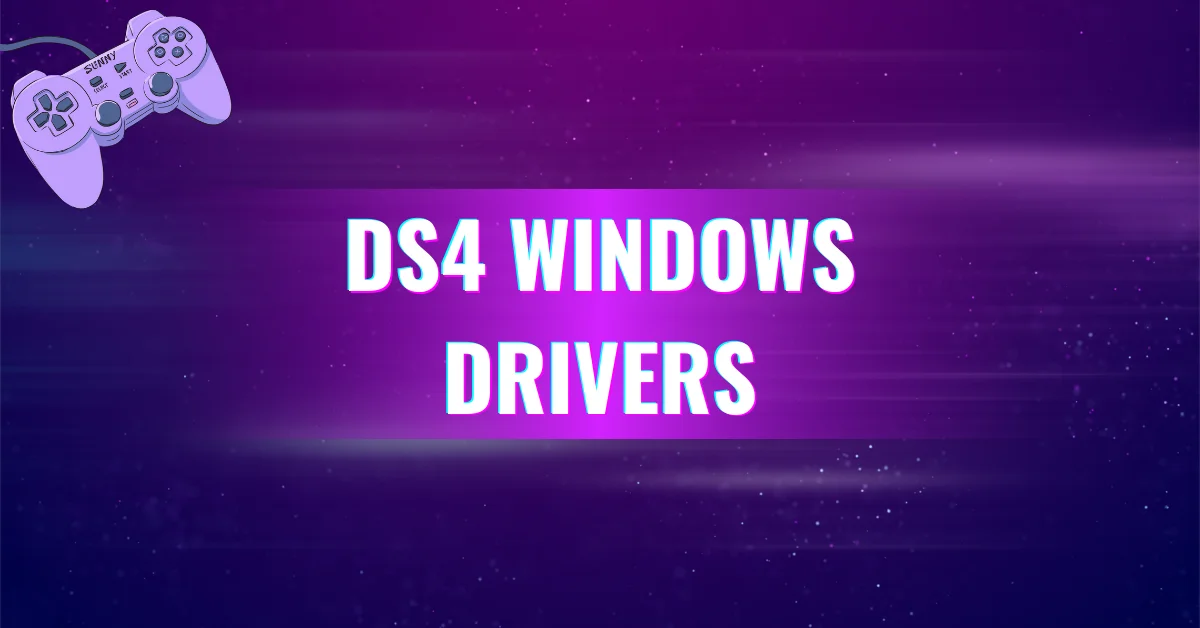Can DS4Windows Detect an Xbox Controller?
Struggling to use your Xbox controller with DS4Windows for gaming? Many gamers want to customize controls but face detection issues. This article explains if DS4Windows works with Xbox controllers, offers setup steps, and solves common problems for a smooth experience.
What Is DS4Windows and Its Purpose?
DS4Windows is a free tool that helps gamers use controllers like PlayStation DualShock 4 or DualSense on Windows. It makes games think these controllers are Xbox 360 or DualShock 4 controllers. Xbox controllers use XInput, which Windows already supports, so DS4Windows usually doesn’t detect them.
Does DS4Windows Detect Xbox Controllers?
DS4Windows doesn’t directly detect Xbox One or Xbox Series X/S controllers because they use XInput. The tool focuses on DirectInput controllers. You can use ReWASD to emulate a DualShock 4, which DS4Windows can then detect.
Why Use DS4Windows with an Xbox Controller?
- Custom Profiles: Remap buttons or adjust sticks for games like GTA V.
- PlayStation Features: Get DualShock 4 button prompts in games like Police Simulator.
- Macros: Assign multiple actions to one button.
How to Set Up DS4Windows with an Xbox Controller?
- Install ReWASD from rewasd.com to emulate a DualShock 4.
- Use HidHide (from GitHub) to hide the physical Xbox controller.
- Open DS4Windows and check for the virtual controller.
- Create profiles for button mapping or macros.
- Test in your game and fix double inputs if needed.
Common Issues and Solutions
- Double Input: Use HidHide to hide the physical controller.
- Steam Conflicts: Disable Steam Input or rename DS4Windows executable.
- Driver Issues: Update Xbox drivers via Windows Device Manager.
- Game Compatibility: Test with DualShock 4-friendly games like Rocket League.
Alternatives to DS4Windows
- ReWASD: Custom mappings without DS4Windows.
- JoyToKey: Maps controller inputs to keyboard commands.
- Steam Input: Built-in remapping for Steam games.
When to Avoid DS4Windows
If your game supports XInput (like Elden Ring), use native Xbox support. DS4Windows is best for DualShock 4 emulation or advanced customization.
Final Thoughts
DS4Windows doesn’t directly detect Xbox controllers, but ReWASD and HidHide make it possible. Use this setup for specific needs like custom profiles or DualShock 4 emulation.