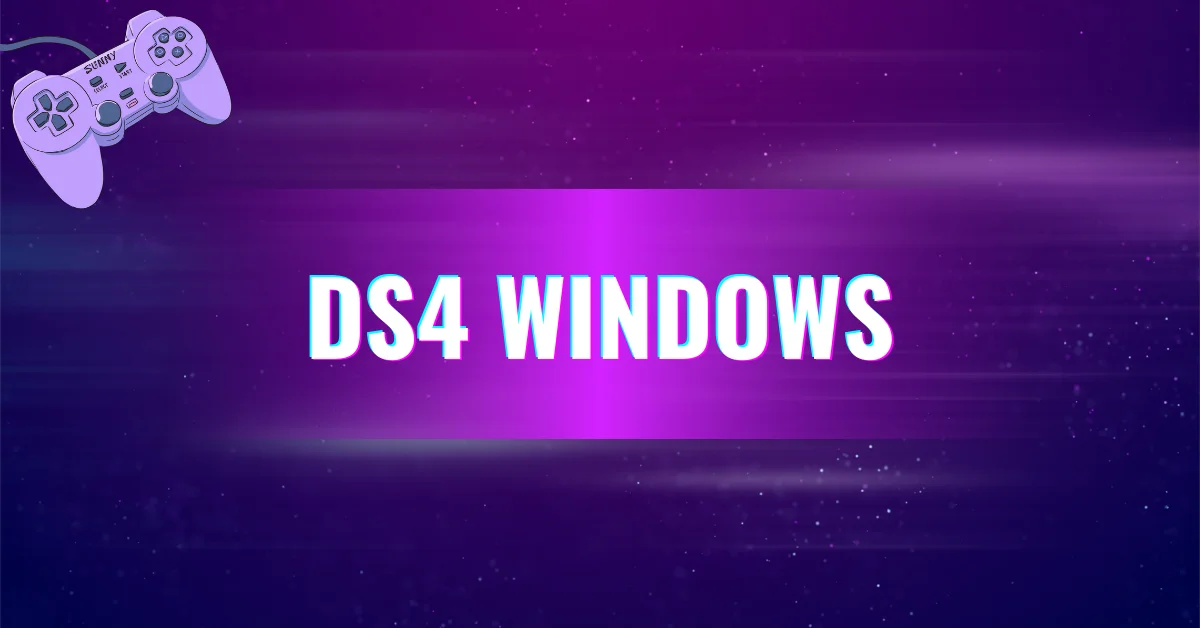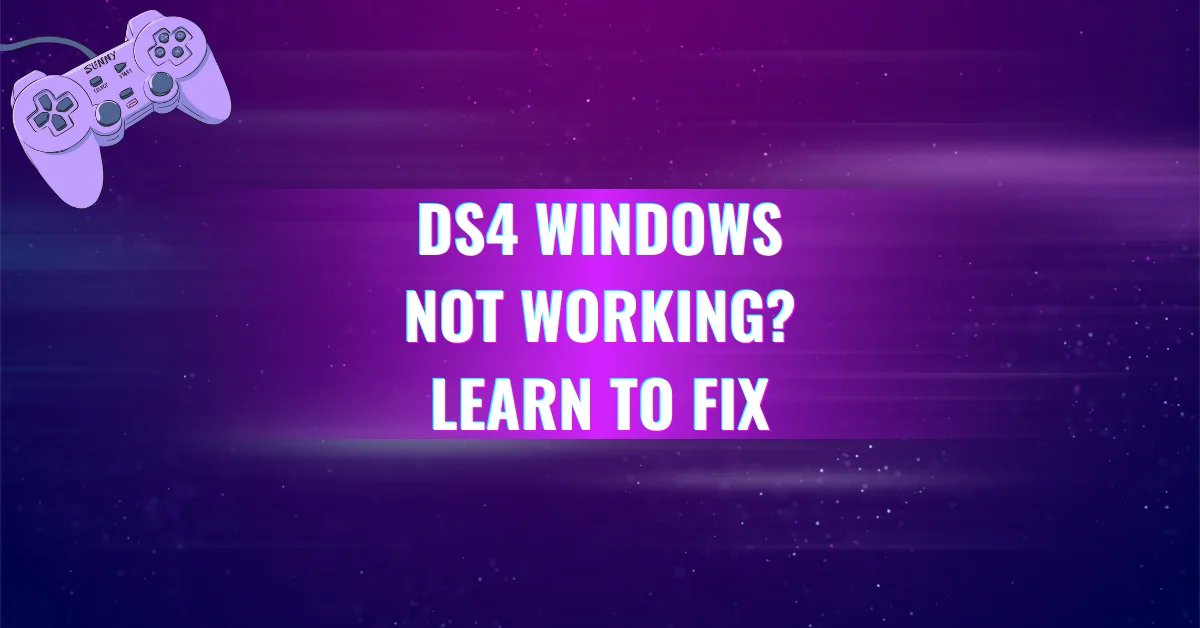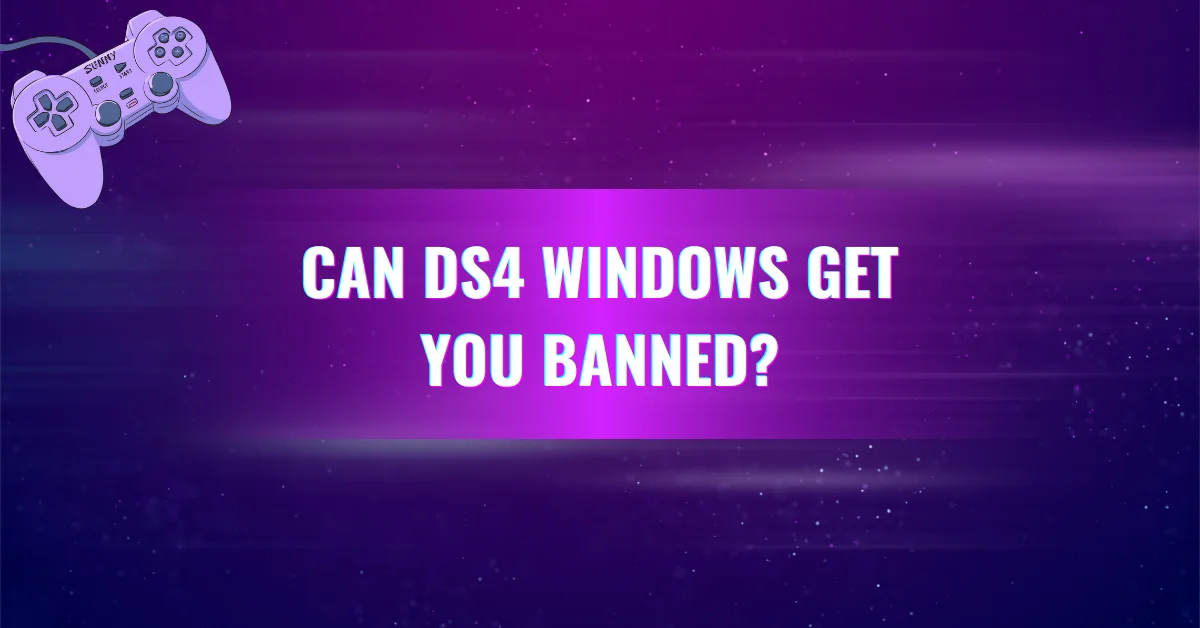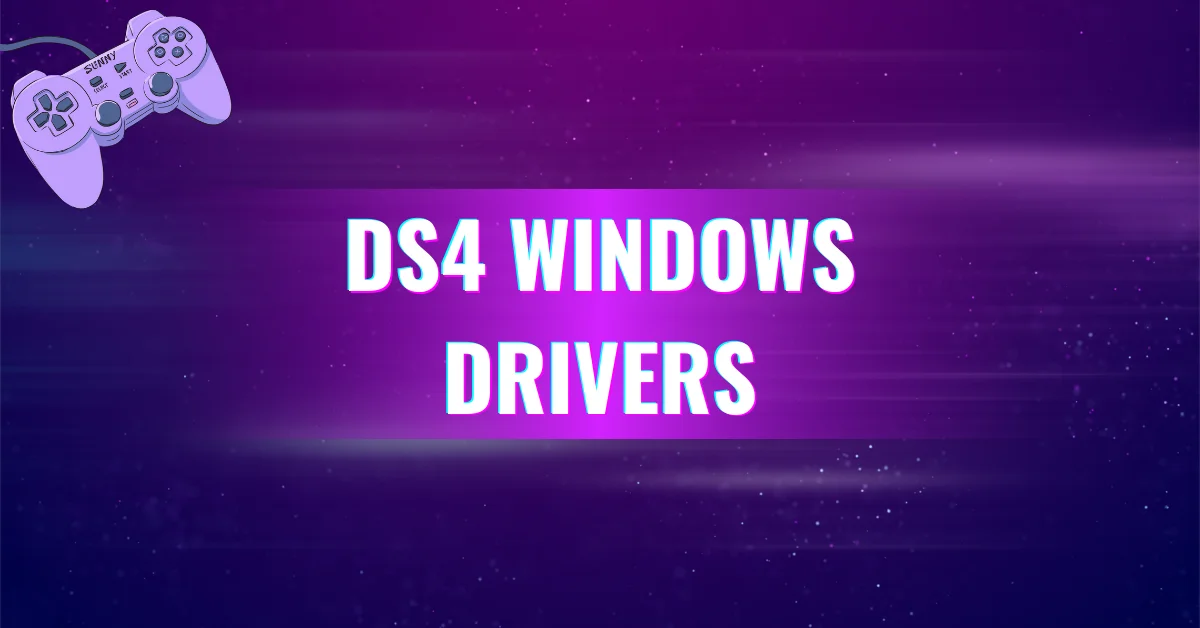How Does DS4Windows Emulate an Xbox 360 Controller?
DS4Windows solves a key problem for PC gamers: Windows doesn’t natively support PlayStation controllers. By emulating an Xbox 360 controller, DS4Windows bridges this gap, letting you use your DualShock 4 with full compatibility across games. It ensures smoother gameplay by transforming unsupported input into universally accepted commands no extra hardware needed.
What Is DS4Windows?
DS4Windows is a free, open-source input mapper designed for Windows. Its primary job is to make PlayStation controllers, such as the DualShock 4 (PS4) or DualSense (PS5), work as if they were Xbox 360 controllers, which Windows supports natively. It does this using a virtual driver system that tricks Windows and games into thinking you’re using an Xbox controller even when you’re not.
This approach improves compatibility across the majority of PC games, especially those that only recognize Xbox input.
Why Xbox 360 Controller Emulation Matters?
Most PC games are developed using XInput, the input standard created by Microsoft for Xbox controllers. In contrast, PlayStation controllers use DirectInput, which many modern games either don’t support or support poorly.
Here’s why emulating an Xbox 360 controller makes a difference:
- XInput is native to Windows – It requires no additional setup for developers or players.
- Games expect Xbox button layout – Many games show Xbox prompts (A, B, X, Y) and ignore non-XInput devices.
- Broader game support – Titles that block or ignore DirectInput devices function fully with emulated XInput.
How DS4Windows Emulates an Xbox 360 Controller?
The core of DS4Windows’ emulation relies on the ViGEmBus driver short for Virtual Gamepad Emulation Framework. This driver creates a virtual Xbox 360 controller in your system.
Here’s the basic process:
- Connect your DualShock 4 to your PC via USB or Bluetooth.
- DS4Windows detects the controller and intercepts all input signals.
- Using ViGEmBus, it maps those inputs to a virtual Xbox 360 controller.
- Your system and any running games detect only the Xbox controller, not the PS4 one.
This means all button presses, triggers, and analog stick movements are converted in real-time.
What Is ViGEmBus and Why Is It Important?
ViGEmBus (Virtual Gamepad Emulation Bus) is a system-level driver developed for Windows. It allows programs like DS4Windows to create virtual controllers. Without ViGEmBus, DS4Windows would not be able to simulate the Xbox 360 controller.
Key facts:
- Developed by nefarius, a trusted developer in the controller-mapping space.
- Allows for seamless XInput device emulation.
- Works without causing interference with physical devices.
To function correctly, DS4Windows requires ViGEmBus to be installed during setup. Once installed, every PS4 controller connected can be mirrored as a fully functional Xbox controller.
Input Mapping: Translating PS4 Buttons to Xbox Inputs
DS4Windows converts each PS4 input to its Xbox equivalent:
| PS4 Button | Xbox Equivalent |
| Square | X |
| Triangle | Y |
| Circle | B |
| Cross | A |
| L1 | LB |
| R1 | RB |
| L2 | LT |
| R2 | RT |
| Share | Back |
| Options | Start |
| Touchpad | Mapped (Custom) |
| PS Button | Guide (Xbox) |
These mappings make gameplay intuitive for users switching from Xbox-style to PlayStation controllers.
Advanced Emulation Features in DS4Windows
DS4Windows isn’t just about mimicking button presses. It also supports:
- Gyroscope emulation – Some games support motion control through Xbox mapping.
- Touchpad as mouse – The PS4 touchpad can move the mouse or trigger actions.
- Dead zone tuning – Adjust stick sensitivity and drift compensation.
- Custom profiles – Save per-game controller setups.
- Macros and remaps – Assign combos or keyboard inputs to controller buttons.
These advanced features ensure flexibility while maintaining compatibility with Xbox-based controls.
Performance: Real-Time Input with No Noticeable Delay
DS4Windows processes input in real time. The emulation is so seamless that most players won’t notice any lag. This is critical for:
- First-person shooters
- Fighting games
- Racing simulators
Games that rely on quick reflexes benefit most from precise and fast input translation. Since DS4Windows runs in the background with minimal system resource use, it doesn’t interfere with game performance.
Common Uses for Xbox 360 Emulation
Here’s where the Xbox emulation by DS4Windows proves most useful:
- Steam games – Steam has native controller support, but XInput ensures better compatibility.
- Non-Steam games – Older or DRM-free games (like those from GOG) often lack DirectInput support.
- Emulators – Tools like RPCS3 or Cemu detect the virtual Xbox controller easily.
- Game streaming services – Xbox Game Pass, GeForce Now, or Remote Play often expect XInput.
What Happens If Emulation Fails?
If the Xbox 360 emulation doesn’t activate, the system will either:
- Fail to recognize the controller entirely.
- Show the DualShock 4 as a DirectInput device (less functional).
- Cause games to ignore input or misread button presses.
To fix this, ensure:
- ViGEmBus driver is installed and updated.
- DS4Windows is running with admin privileges.
- The controller is set to emulate Xbox 360 under profile settings.
Can You Emulate Other Controllers?
Yes. DS4Windows also supports emulating:
- Xbox One controllers (in newer versions)
- DualShock 4 (Passthrough) – For games that do support it directly
However, Xbox 360 remains the default because it offers the best cross-game compatibility on Windows.
Is This Emulation Legal and Safe?
Yes. DS4Windows and ViGEmBus are safe to use. They don’t alter games or memory. They simply remap controller input at the system level. Because they don’t interfere with the game files or cheat engines, they are safe from bans especially in single-player or offline games.
However, users should check each game’s terms of service for competitive online play.
Final Thoughts
DS4Windows emulates an Xbox 360 controller by translating every PS4 input into an XInput signal via the ViGEmBus driver. This ensures maximum compatibility with Windows games, enabling full support for titles that wouldn’t otherwise recognize a DualShock 4. It runs silently in the background, offering real-time, customizable control for all types of players.